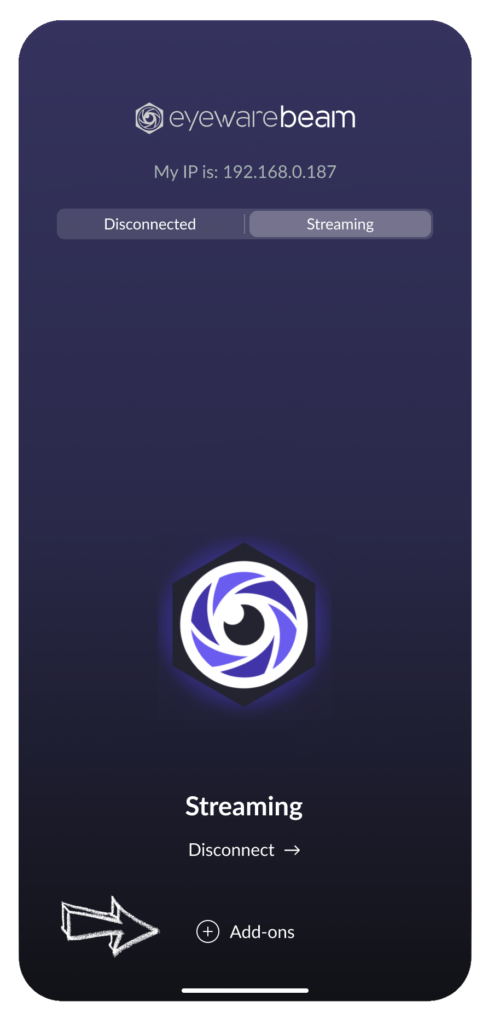FAQ for Gaming & Streaming
The Eyeware Beam app requires the following to use head tracking and/or eye-tracking for gaming-related purposes.
- The Eyeware Beam iOS iPhone/iPad app and accompanying PC software.
- PC or laptop with Windows 10 (Mac support not yet available)
- 2GB of free space on your PC or laptop
- iPhone or iPad that has “Face ID” with iOS 13+
- One phone support (or something to keep the phone stable on)
- Free OpenTrack software to enable head-tracking in games
- Free OBS Studio software to enable streaming for eye-tracking
- OpenTrack Compatible PC game
We sometimes encounter users who can’t get Eyeware Beam to work because of basic Windows settings that prevent it from running properly.
- Firewall Issue: Add the Eyeware Beam computer software (Beam.exe) as an exclusion to your Windows 10 firewall. Do this by accessing the advanced settings of “Firewall & Network Protection”. Create a “New Rule” located in “Inbound Rules” to add the “Beam.exe”. The final step is to “allow the connection”.
- Network Privacy: Select the Wi-Fi network icon on the right side of your computer screen taskbar. Click “properties” for your current Wi-Fi network. Select “private” to be sure that your iOS device and PC can find each other.
- USB Connection: iTunes for PC is required to enable the USB connection with Eyeware Beam. Please see these additional USB connection troubleshooting steps if you are still unable to connect.
The following iPhones and iPads are compatible with the Eyeware Beam app.
iPhone
- iPhone 13 Pro Max
- iPhone 13 Pro
- iPhone 13 mini
- iPhone 13
- iPhone 12 Pro Max
- iPhone 12 Pro
- iPhone 12 mini
- iPhone 12
- iPhone 11 Pro Max
- iPhone 11 Pro
- iPhone 11
- iPhone XS Max
- iPhone XS
- iPhone XR
- iPhone X
iPad
- iPad Pro 12.9-inch (4th generation)
- iPad Pro 12.9-inch (3rd generation)
- iPad Pro 11-inch (2nd generation)
- iPad Pro 11-inch
Please refer to the official Apple instructions to set up and use Face ID with your iPhone and iPad model that supports this feature currently required in order to use Eyeware Beam.
Yes, you may cancel the use of Eyeware Beam at any time. The cancellation can be managed through your smartphone subscription settings.
Load one of 190 compatible games after installing the free OpenTrack PC software.
In the “Game Options” menu please follow this path: Settings > Camera customization > Head Tracking TrackIR > turn ON.
Additionally, you may need to change the game setting to run in “borderless fullscreen windowed” mode in some games.
Refer to our head tracker guide for more detailed instructions.
No, Eyeware Beam does not generate or store any biometric data. Our iOS app and counterpart computer software only turn your iPhone or iPad into a device that only tracks the “motion signals”.
According to the GDPR (General Data Protection Regulation) definition of biometric data, it relates to data that can be used to uniquely identify a person. Although Eyeware Beam generates head tracking and eye-tracking data, it is a big stretch to say that those signals can be used to uniquely identify a person. Moreover, Eyeware Beam does not store any tracking data.
Nevertheless, we deeply care about the privacy of our users and we take additional measures to protect you. Developers whose software programs interact with eye and/or head tracking data using Eyeware Beam must comply with our terms of use that require that they have to seek active consent and inform Eyeware Beam users how they are using the head and eye-tracking data provided to their software programs in real-time.
We offer bottom positions available for monitor setups, and side positions available for laptop setups. If you use a monitor and can’t place the phone beneath it, there is a solution.
Beam uses Opentrack to interface with your simulator game. Within Opentrack you have the option to define the default camera offset. Here is an in-depth explanation.
How to compensate for camera angle in Opentrack?
Placing the camera on that table on the right should work in terms of angle offset that we can still track. Tracking a distance of 1-1.2m (3-4ft) between the camera and your face is enough. There will be a loss in tracking accuracy and/or smoothness if the phone is placed too far away from the user.
Please check the following:
- The phone is in a stable position (it does not wiggle or slide)
- The room is well illuminated (your face is not in the dark)
- The internet connection is stable (i.e a slow internet connection will affect performance)
- There is no firewall blocking the connection of the application
Eyeware Beam may run more efficiently with newer generations of iPhone or iPad due to higher CPU. However, the GPU cannot create frames as fast as needed once the quality or resolution reaches a certain higher level. That is why we say that a higher CPU may improve the performance but this is not necessarily always the case.
Similarly, we aim to support and provide mostly the same user experience on all iPhone and iPad models that have a Face ID camera. Eyeware Beam doesn’t use Face ID itself, which is Apple’s face recognition technology. Instead, we built Eyeware Beam with our proprietary technology that requires a device with the camera model used by Face ID. That is why we can confidently say that any iPhone or iPad with Face ID will work similarly with Eyeware Beam.
Eyeware Beam is set to run in the background. You can locate the software in your Windows system tray located in the Windows Taskbar. This is usually at the bottom right corner of the screen. The purple Eyeware Bear logo will be found beside the other miniature software icons.
Eyeware Beam has no direct affiliation or control over OpenTrack. We are aware of this issue and feel confident that Microsoft Windows Defender and antivirus programs sometimes mislabel OpenTrack as a virus or trojan.
However, the consensus from various internet forums is that there is no issue with OpenTrack. It can happen if OpenTrack developers do not digitally sign files with a certificate or do not do an extended validation (EV) code signing.
OpenTrack is an open-source project that has been made available to gamers for years and has a large global user base. We always recommend downloading the software directly from official OpenTrack Github website.
When moving the outside camera with your computer mouse, the interior camera may not move. If this occurs, navigate to documents > ATS > config.cfg.
Change the TrackIR value from ‘1’ to ‘0’. ‘0’ corresponds to controller and ‘1’ to head tracking. You will need to change this setting each time you want to switch.
Please keep in mind that Eyeware Beam has no direct affiliation or control over OpenTrack.
FAQ for Developers
An eye and head tracking enabled PC application is an app in which the software can react to head movements, eye movements, or more specifically, where the user is looking at any given time.
This includes applications in which the content changes according to the gaze, a vtubing avatar is controlled with your natural head and eye movements, a window can be selected with your eyes, an NPC (non-playing character) reacts when you are looking at them, or even applications that are used to research user experience. The possibilities are endless.
The Eyeware Beam API is offered only as an annual subscription. A user may purchase the in-app subscription and immediately cancel afterward to lock in a one-off license valid for one year that will not renew automatically.
Almost. We give you most of the experience for free when you download the SDK. You may inspect what’s in the package, review the documentation, and study the code samples that our developers thoroughly tested.
The only difference is access to the eye and head tracking data in real-time. That requires an active subscription.
We do also encourage you to explore the Eyeware Beam app in games and with streaming to observe what it can do and its performance.
We encourage you to purchase an annual subscription inside the app when you are satisfied with its capabilities.
Both you and each end-user are required to purchase the Eyeware Beam API through an in-app subscription. This includes the end-users who plan to access your head and eye-tracking-enabled PC application.
Yes. You may distribute the eye and head tracking enabled app(s) that you have built with the Eyeware Beam SDK license .
End-users must have the iOS Eyeware Beam app installed and running with an active subscription to use these functionalities that are integrated within your app.
With Eyeware Beam you can reach a wider audience. It’s more likely that the end-user of your app has a TrueDepth enabled iOS device (eg. iPhone 12) than a single-purpose eye tracker device at home.
Both the head and eye tracking run entirely on the iOS device. This means that the end-user won’t have to worry about wasting CPU/GPU resources. This makes it ideal for gaming or streaming experiences, amongst others.
Yes. Please let us know if you publish a study with it. We would love to promote it.
Please keep in mind that you may not collect data to reverse engineer or replicate Eyeware Beam (e.g. training an AI). That is a breach of license.
Yes. Our support team is here for you, from Monday to Friday, between 9 am – 5 pm (Central Eastern European Time). We offer timely replies so that you can focus on building your product.
Third-party developers and independent software vendors are currently working on building apps with the Eyeware Beam SDK. We plan to share any completed apps with permission from the developers.
If you’ve built an app with the Beam SDK and want to promote it within the community, please let us know about it in the #Beam-API-integration channel on our Discord server.
Frequently Asked Questions
- Uninstall any previous versions of Beam you might have installed at some point (Webcam Edition / iOS Edition / Steam Edition) and reinstall the latest version.
- Check your system tray for the Beam Eye Tracker icon. It may be hidden, so click the arrow on the taskbar to reveal all tray apps. To keep it visible, drag the icon to your taskbar.
This could be due to camera access issues. Test your camera’s functionality with the generic Windows camera app to confirm it can see you and start Beam while the Windows camera app is on.
Additionally, delete the log files located at C:\Users\[Your Windows Username]\AppData\Roaming\Beam Eye Tracker and then restart Beam.
- Some users have reported struggling to authenticate in some locations. We suggest trying to use a VPN to circumvent this problem, if you don’t have one, you can use the freely available https://protonvpn.com.
- If you are using “Sign in with Google” make sure you follow the sign-in instructions that appear in your browser after clicking the “Sign in with Google” button.
- Should the app fail to respond after signing in through the browser, the issue might stem from Google not properly notifying the Beam Eye Tracker of the authentication. In such cases, restarting your PC and attempting to sign in again could resolve the problem.
- If these steps do not resolve the issue, we may need to transition your account to authentication using your email address and a password (instead of the “Sign in with Google” option). Please send a password reset request to [email protected], specifying the Google email address associated with your account. Upon receiving your password reset request, our team will send you an email with instructions to reset your password. Follow these instructions to assign a new password. Then, you’ll be able to log into the Beam Eye Tracker software by entering your email address and the newly created password and clicking on “Sign In”.
- Temporarily disable your anti-virus during authentication.
- Try whitelisting the Beam Eye Tracker in your firewall settings.
Payments made through SEPA can take a few days to process. If you’re experiencing a delay, please contact support to activate a free period while your payment is processed. Here is the link to download the app directly: https://eyewarecistorage.blob.core.windows.net/beam/BeamEyeTracker.msi
Ensure you’re using the latest version of OpenTrack by downloading it from the official GitHub page. Please uninstall/remove any previous version of OpenTrack.
Jitteriness in tracking can often be reduced by adjusting a few environmental and setup parameters. Here are some tips:
- If you’re wearing glasses, consider removing them to test if there’s a significant improvement. Glare from glasses can interfere with tracking accuracy. Improving lighting conditions to minimize glare or adjusting the position of the camera might help.
- Positioning the camera at the bottom of your screen might yield better tracking results. The angle can provide a wider view of the eye, improving tracking stability.
- Ensure your room is well-lit. Good lighting conditions support optimal tracking performance.
- Experiment with the responsiveness and sensitivity in the Beam Eye Tracker settings.
No, Beam Eye Tracker does not generate or store any biometric data.
For the quickest response times, access to a comprehensive knowledge base for finding answers, and direct community support, join our Discord server. Discord is a free platform for real-time chat and discussions.
Responses to email inquiries may take longer. If email is your strong preference, kindly reach out to us at [email protected].