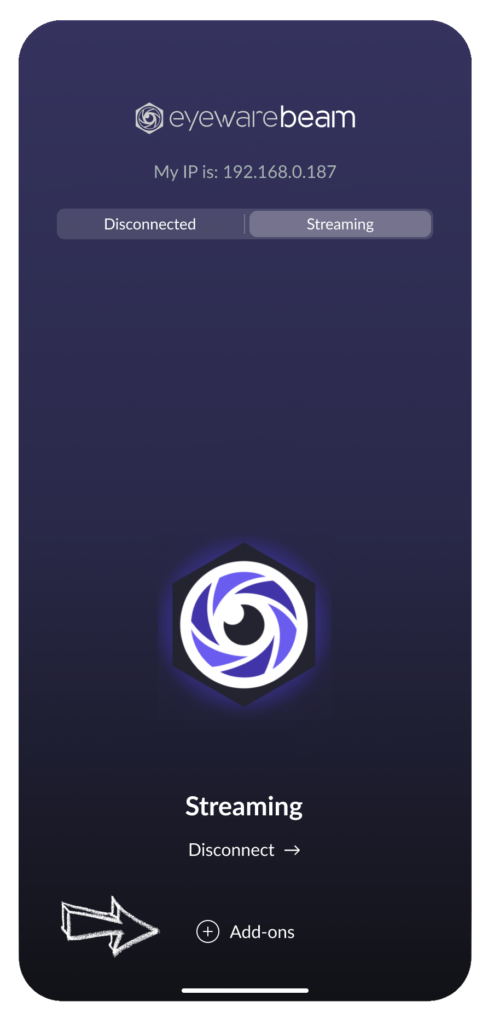Installatiehandleidingen
Probleemoplossen
Veelgestelde vragen over gamen en streamen
De Eyeware Beam-app vereist het volgende om head-tracking en/of eye-tracking te gebruiken voor gaming-gerelateerde doeleinden.
- De Eyeware Beam iOS iPhone/iPad-app en bijbehorende pc-software.
- Pc of laptop met Windows 10 (Mac-ondersteuning nog niet beschikbaar)
- 2 GB vrije ruimte op je pc of laptop
- iPhone of iPad met "Face ID" met iOS 13+
- Een telefonische ondersteuning (of iets om de telefoon stabiel op te houden)
- Vrij OpenTrack software om head-tracking in games mogelijk te maken
- Vrij OBS-studio software om streaming voor eye-tracking mogelijk te maken
- OpenTrack-compatibel pc-spel
We komen soms gebruikers tegen die Eyeware Beam niet aan het werk kunnen krijgen vanwege standaard Windows-instellingen die voorkomen dat Eyeware Beam correct werkt.
- Firewall-probleem: Voeg de Eyeware Beam-computersoftware (Beam.exe) als uitsluiting toe aan uw Windows 10-firewall. Doe dit door toegang te krijgen tot de geavanceerde instellingen van "Firewall- en netwerkbeveiliging". Maak een "Nieuwe regel" in "Inkomende regels" om de "Beam.exe" toe te voegen. De laatste stap is "de verbinding toestaan".
- Netwerkprivacy: Selecteer het Wi-Fi-netwerkpictogram aan de rechterkant van de taakbalk van uw computerscherm. Klik op "eigenschappen" voor uw huidige wifi-netwerk. Selecteer "privé” om er zeker van te zijn dat uw iOS-apparaat en pc elkaar kunnen vinden.
- USB-verbinding: iTunes voor pc is vereist om de USB-verbinding met Eyeware Beam mogelijk te maken. Zie deze extra Problemen met de USB-verbinding oplossen stappen als u nog steeds geen verbinding kunt maken.
De volgende iPhones en iPads zijn compatibel met de Eyeware Beam-app.
iPhone
- iPhone 13 Pro Max
- iPhone 13 Pro
- iPhone 13 mini
- iPhone 13
- iPhone 12 Pro Max
- iPhone 12Pro
- iPhone 12 mini
- iPhone 12
- iPhone 11 Pro Max
- iPhone 11Pro
- iPhone 11
- iPhone XS Max
- iPhone XS
- iPhone XR
- iPhone X
iPad
- iPad Pro 12,9-inch (4e generatie)
- iPad Pro 12,9-inch (3e generatie)
- 11-inch iPad Pro (2e generatie)
- iPad Pro 11-inch
Raadpleeg de officiële Apple-instructies om Face ID in te stellen en te gebruiken met uw iPhone- en iPad-model dat deze functie ondersteunt die momenteel vereist is om Eyeware Beam te gebruiken.
Ja, u kunt het gebruik van Eyeware Beam op elk moment annuleren. De opzegging kan worden beheerd via de instellingen van uw smartphone-abonnement.
Laad een van 190 compatibele spellen na het installeren van de gratis OpenTrack pc-software.
Volg dit pad in het menu "Spelopties": Instellingen> Camera-aanpassing> Head Tracking TrackIR> inschakelen.
Bovendien moet u mogelijk de game-instelling wijzigen om in sommige games in de modus "randloos volledig scherm met venster" te draaien.
Raadpleeg onze hoofd tracker gids voor meer gedetailleerde instructies.
Nee, Eyeware Beam genereert of bewaart geen biometrische gegevens. Onze iOS-app en bijbehorende computersoftware maken van uw iPhone of iPad alleen een apparaat dat alleen de "bewegingssignalen" volgt.
Volgens de definitie van biometrische gegevens van de AVG (Algemene Verordening Gegevensbescherming) heeft het betrekking op gegevens die kunnen worden gebruikt om een persoon uniek te identificeren. Hoewel Eyeware Beam head-tracking- en eye-trackinggegevens genereert, is het een hele klus om te zeggen dat die signalen kunnen worden gebruikt om een persoon op unieke wijze te identificeren. Bovendien slaat Eyeware Beam geen trackinggegevens op.
Desalniettemin geven we veel om de privacy van onze gebruikers en nemen we aanvullende maatregelen om u te beschermen. Ontwikkelaars wiens softwareprogramma's interageren met eye- en/of head-tracking-gegevens met behulp van Eyeware Beam, moeten voldoen aan onze gebruiksvoorwaarden die vereisen dat ze actieve toestemming moeten vragen en Eyeware Beam-gebruikers moeten informeren over hoe ze de head- en eye-tracking-gegevens gebruiken die aan hun softwareprogramma's in realtime.
We bieden onderste posities beschikbaar voor monitoropstellingen en zijposities beschikbaar voor laptopopstellingen. Als u een monitor gebruikt en de telefoon er niet onder kunt plaatsen, is er een oplossing.
Beam gebruikt Opentrack om te communiceren met je simulatorspel. Binnen Opentrack heeft u de mogelijkheid om de standaard camera-offset te definiëren. Hier is een uitgebreide uitleg.
Hoe de camerahoek in Opentrack compenseren?
Het plaatsen van de camera op die tafel aan de rechterkant zou moeten werken in termen van hoekverschuiving die we nog steeds kunnen volgen. Het volgen van een afstand van 1-1,2 m (3-4 ft) tussen de camera en uw gezicht is voldoende. De nauwkeurigheid en/of soepelheid van het volgen gaat verloren als de telefoon te ver van de gebruiker wordt geplaatst.
Controleer het volgende:
- De telefoon bevindt zich in een stabiele positie (hij wiebelt of schuift niet)
- De kamer is goed verlicht (je gezicht is niet in het donker)
- De internetverbinding is stabiel (d.w.z. een trage internetverbinding heeft invloed op de prestaties)
- Er is geen firewall die de verbinding van de applicatie blokkeert
Eyeware Beam werkt mogelijk efficiënter met nieuwere generaties iPhone of iPad vanwege een hogere CPU. De GPU kan echter niet zo snel frames maken als nodig is zodra de kwaliteit of resolutie een bepaald hoger niveau bereikt. Daarom zeggen we dat een hogere CPU de prestaties kan verbeteren, maar dit is niet altijd het geval.
Evenzo streven we ernaar om alle iPhone- en iPad-modellen met een Face ID-camera te ondersteunen en grotendeels dezelfde gebruikerservaring te bieden. Eyeware Beam gebruikt niet Face-ID zelf, de gezichtsherkenningstechnologie van Apple. In plaats daarvan hebben we Eyeware Beam gebouwd met onze eigen technologie die een apparaat vereist met het cameramodel dat wordt gebruikt door Face ID. Daarom kunnen we vol vertrouwen zeggen dat elke iPhone of iPad met Face ID op dezelfde manier werkt met Eyeware Beam.
Eyeware Beam is ingesteld om op de achtergrond te draaien. U kunt de software vinden in uw Windows-systeemvak in de Windows-taakbalk. Dit is meestal in de rechterbenedenhoek van het scherm. Het paarse Eyeware Bear-logo bevindt zich naast de andere miniatuursoftwarepictogrammen.
Eyeware Beam heeft geen directe band met of controle over OpenTrack. We zijn op de hoogte van dit probleem en hebben er alle vertrouwen in dat Microsoft Windows Defender en antivirusprogramma's OpenTrack soms verkeerd bestempelen als een virus of trojan.
De consensus van verschillende internetfora is echter dat er geen probleem is met OpenTrack. Het kan gebeuren als OpenTrack-ontwikkelaars bestanden niet digitaal ondertekenen met een certificaat of geen verlengde validatie (EV) code ondertekenen.
OpenTrack is een open-sourceproject dat al jaren beschikbaar is voor gamers en een groot wereldwijd gebruikersbestand heeft. We raden altijd aan om de software rechtstreeks te downloaden van officiële OpenTrack Github-website.
Wanneer u de camera aan de buitenkant met uw computermuis beweegt, beweegt de camera aan de binnenkant mogelijk niet. Navigeer in dat geval naar documenten > ATS > config.cfg.
Wijzig de TrackIR-waarde van '1' in '0'. '0' komt overeen met controller en '1' met head tracking. U moet deze instelling elke keer dat u wilt overschakelen wijzigen.
Houd er rekening mee dat Eyeware Beam geen directe band heeft met of zeggenschap heeft over OpenTrack.
Veelgestelde vragen voor ontwikkelaars
Een pc-toepassing met oog- en hoofdtracking is een app waarin de software kan reageren op hoofdbewegingen, oogbewegingen, of meer specifiek, waar de gebruiker naar kijkt.
Denk hierbij aan toepassingen waarbij de inhoud verandert naargelang de blik, een vtubing-avatar wordt bestuurd met je natuurlijke hoofd- en oogbewegingen, een venster kan worden geselecteerd met je ogen, een NPC (non-playing character) reageert wanneer je ernaar kijkt , of zelfs toepassingen die worden gebruikt om de gebruikerservaring te onderzoeken. De mogelijkheden zijn eindeloos.
De Eyeware Beam API wordt alleen aangeboden als jaarabonnement. Een gebruiker kan het in-app-abonnement kopen en onmiddellijk daarna opzeggen om een eenmalige licentie vast te leggen die een jaar geldig is en niet automatisch wordt verlengd.
Bijna. We geven je de meeste ervaring gratis wanneer je de SDK downloadt. U mag inspecteren wat er in het pakket zit, bekijk de documentatieen bestudeer de codevoorbeelden die onze ontwikkelaars grondig hebben getest.
Het enige verschil is toegang tot de oog- en hoofdvolggegevens in realtime. Daarvoor heb je nodig een actief abonnement.
We moedigen je ook aan om de Eyeware Beam-app in games en met streaming te verkennen om te zien wat deze kan doen en wat de prestaties zijn.
We raden u aan om een jaarabonnement in de app aan te schaffen als u tevreden bent met de mogelijkheden ervan.
Zowel u als elke eindgebruiker zijn verplicht om de Eyeware Beam API aan te schaffen via een in-app abonnement. Dit geldt ook voor de eindgebruikers die van plan zijn om toegang te krijgen tot uw pc-toepassing met head- en eye-tracking.
Ja. U mag de oog- en hoofdtracking-app(s) die u met de Eyeware Beam SDK-licentie heeft gebouwd, distribueren.
Eindgebruikers moeten heb de iOS Eyeware-straal app geïnstalleerd en actief met een actief abonnement om gebruik te maken van deze functionaliteiten die geïntegreerd zijn in je app.
Met Eyeware Beam bereikt u een breder publiek. Het is waarschijnlijker dat de eindgebruiker van uw app een TrueDepth-enabled iOS-apparaat heeft (bijv. iPhone 12) dan een enkelvoudig eyetracker-apparaat thuis.
Zowel de head- als eye-tracking draaien volledig op het iOS-apparaat. Dit betekent dat de eindgebruiker zich geen zorgen hoeft te maken over het verspillen van CPU/GPU-bronnen. Dit maakt hem onder andere ideaal voor gaming- of streamingervaringen.
Ja. Alsjeblieft llaat het ons weten als u er een studie mee publiceert. We promoten het graag.
Houd er rekening mee dat u dit misschien niet doet gegevens verzamelen om Eyeware Beam te reverse-engineeren of te repliceren (bijvoorbeeld door een AI te trainen). Dat is een inbreuk op de vergunning.
Ja. Ons supportteam staat voor u klaar, van maandag tot en met vrijdag, tussen 9.00 - 17.00 uur (Centraal Oost-Europese tijd). We bieden tijdige antwoorden, zodat u zich kunt concentreren op het bouwen van uw product.
Externe ontwikkelaars en onafhankelijke softwareleveranciers werken momenteel aan het bouwen van apps met de Eyeware Beam SDK. We zijn van plan om voltooide apps te delen met toestemming van de ontwikkelaars.
Als je een app hebt gebouwd met de Beam SDK en deze wilt promoten binnen de community, laat het ons dan weten in het #Beam-API-integratiekanaal op onze Discord-server.
Veel Gestelde Vragen
- Verwijder alle eerdere versies van Beam die u mogelijk ooit hebt geïnstalleerd (Webcam Edition / iOS Edition / Steam Edition) en installeer de nieuwste versie opnieuw.
- Controleer uw systeemvak op het Beam Eye Tracker-pictogram. Het is mogelijk verborgen, dus klik op de pijl op de taakbalk om alle lade-apps weer te geven. Om het zichtbaar te houden, sleept u het pictogram naar uw taakbalk.
Dit kan te wijten zijn aan problemen met de toegang tot de camera. Test de functionaliteit van uw camera met de algemene Windows-camera-app om te bevestigen dat deze u kan zien en start Beam terwijl de Windows-camera-app is ingeschakeld.
Verwijder bovendien de logbestanden in C:\Users\[Uw Windows-gebruikersnaam]\AppData\Roaming\Beam Eye Tracker en start Beam opnieuw.
- Sommige gebruikers hebben gemeld dat ze op sommige locaties moeite hebben met authenticeren. We raden u aan een VPN te gebruiken om dit probleem te omzeilen. Als u er geen heeft, kunt u de gratis beschikbare https://protonvpn.com gebruiken.
- Als u 'Aanmelden met Google' gebruikt, zorg er dan voor dat u de aanmeldingsinstructies volgt die in uw browser verschijnen nadat u op de knop 'Aanmelden met Google' heeft geklikt.
- Als de app niet reageert nadat u zich via de browser heeft aangemeld, kan het probleem worden veroorzaakt doordat Google de Beam Eye Tracker niet correct op de hoogte stelt van de authenticatie. In dergelijke gevallen kan het probleem worden opgelost door uw pc opnieuw op te starten en opnieuw te proberen aan te melden.
- Als deze stappen het probleem niet oplossen, moeten we mogelijk uw account overzetten naar authenticatie met uw e-mailadres en een wachtwoord (in plaats van de optie 'Aanmelden met Google'). Stuur een verzoek om uw wachtwoord opnieuw in te stellen naar [email protected], waarbij u het Google-e-mailadres opgeeft dat aan uw account is gekoppeld. Na ontvangst van uw verzoek om uw wachtwoord opnieuw in te stellen, stuurt ons team u een e-mail met instructies om uw wachtwoord opnieuw in te stellen. Volg deze instructies om een nieuw wachtwoord toe te wijzen. Vervolgens kunt u inloggen op de Beam Eye Tracker-software door uw e-mailadres en het nieuw aangemaakte wachtwoord in te voeren en op "Aanmelden" te klikken.
- Schakel uw antivirus tijdelijk uit tijdens de authenticatie.
- Probeer de Beam Eye Tracker op de witte lijst te zetten in uw firewallinstellingen.
De verwerking van betalingen via SEPA kan enkele dagen duren. Als u vertraging ondervindt, neem dan contact op met de ondersteuning om een gratis periode te activeren terwijl uw betaling wordt verwerkt. Hier is de link om de app rechtstreeks te downloaden: https://eyewarecistorage.blob.core.windows.net/beam/BeamEyeTracker.msi
Zorg ervoor dat u de nieuwste versie van OpenTrack gebruikt door deze te downloaden van de officiële GitHub-pagina. Verwijder eventuele eerdere versies van OpenTrack.
De zenuwachtigheid bij het volgen kan vaak worden verminderd door een aantal omgevings- en instellingsparameters aan te passen. Hier zijn een paar tips:
- Als u een bril draagt, kunt u overwegen deze af te zetten om te testen of er sprake is van een aanzienlijke verbetering. Verblinding door een bril kan de trackingnauwkeurigheid verstoren. Het verbeteren van de lichtomstandigheden om schittering te minimaliseren of het aanpassen van de positie van de camera kan helpen.
- Als u de camera onder aan uw scherm plaatst, kan dit betere trackingresultaten opleveren. De hoek kan een breder zicht op het oog bieden, waardoor de trackingstabiliteit wordt verbeterd.
- Zorg ervoor dat uw kamer goed verlicht is. Goede lichtomstandigheden ondersteunen optimale trackingprestaties.
- Experimenteer met het reactievermogen en de gevoeligheid in de Beam Eye Tracker-instellingen.
Nee, Beam Eye Tracker genereert of bewaart geen biometrische gegevens.
Voor de snelste responstijden, toegang tot een uitgebreide kennisbank voor het vinden van antwoorden en directe communityondersteuning, Word lid van onze Discord-server. Discord is een gratis platform voor realtime chat en discussies.
Reacties op vragen per e-mail kunnen langer duren. Als e-mail uw sterke voorkeur heeft, neem dan contact met ons op via [email protected].