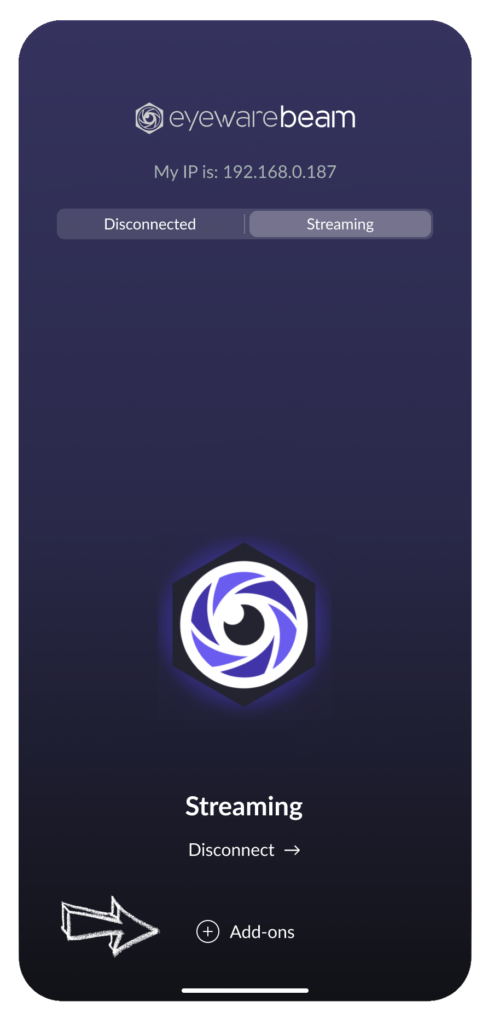Supported Webcams
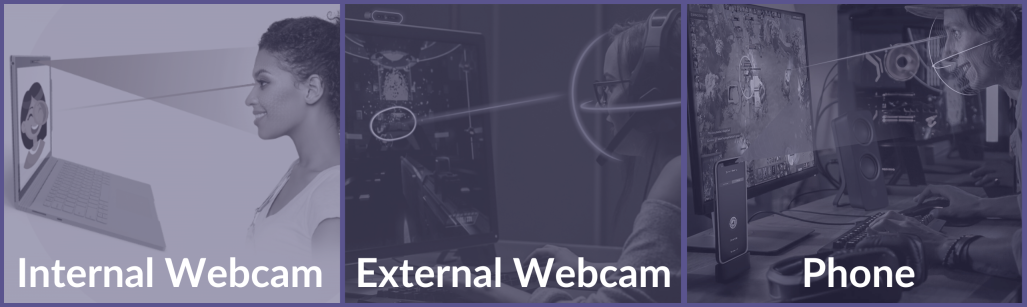
Internal & External Webcams
The Beam Eye Tracker is compatible with most webcams, both integrated and external, as well as free apps that turn your phone into a webcam.
For the majority of users, a standard 720p webcam—whether integrated or external—offers a cost-effective and instant solution. This option provides a solid balance of performance and ease of setup at 30 FPS.
IMPORTANT: Please try the free demo on Steam with your current webcam or use your phone and a webcam app. If you can’t get the demo to run, please reach out to us on Discord before making a hardware purchase.
Optimizations
- We recommend cameras with a regular to narrow field of view (FOV) of 50-80° for optimal eye and head tracking performance. With wide-angle cameras ranging from 90-120°, you might not capture enough pixels in the face region to enable good tracking performance. If your camera supports multiple angles, please start with the narrowest one.
- If you have to choose between a high-resolution camera at 30fps and a lower-resolution one at 60fps, the lower resolution at 60fps will provide better overall performance.
- You can often reduce the resolution of the camera to 720p, or even 480p. The Beam Eye Tracker does not benefit from very high resolution and it can unnecessarily increase computational demands.
Webcam Suggestions
For those on smaller budgets, there are many options available at around $20 for 720p 30fps external webcams.
Here is a selection of the best-selling webcams on amazon.com:
- Anker PowerConf C200
- AnkerWork C310
- EMEET C950
- EMEET C960
- Elgato Facecam
- Lenovo 300 FHD
- Lenovo HD 1080p
- Logitech Brio 101
- Logitech Brio 301
- Logitech Brio 4K
- Logitech C270 HD
- Logitech C920e HD 1080p
- Logitech C920x HD Pro
- Logitech C922x Pro
- NBPOWER 1080P
- NexiGo N60
- NexiGo N930AF
- Papalook 1080P
- Playstation Eye / PS3 Eye (Requires free Manycam intermediary app.)
- Razer Kiyo
- Razer Kiyo Pro
For those using a PlayStation Eye (PS3 Eye) cam, please use the free version of the Manycam app as an intermediary tool to manage drivers. If you have trouble with camera drivers, Manycam can often fix it. We are working on implementing a direct driver integration for the PS3 Eye.
Webcams Not Recommended
Phone as a Webcam
Turn your phone into a webcam!
Android 14 allows you to directly turn your smartphone into a webcam plugging in with USB-C, thanks to its built-in Android webcam feature.
iOS users with FaceID-enabled devices should download the Beam Eye Tracker iOS app to benefit from offloading and 3D sensor tracking.
If you don’t have FaceID then consider the Apple built-in Continuity Camera.
For older devices, explore free webcam apps like Camo Studio that work on all platforms.
Once your phone is set up as a webcam, choose the virtual webcam it creates in Windows as your input device in the Beam Eye Tracker settings, similar to selecting a standard webcam.
NEW! Beam Eye Tracker iOS app
Use the Beam Eye Tracker iOS app extension on your FaceID-enabled iPhone or iPad to transfer processing tasks from your computer, reducing the CPU load to nearly zero. Take advantage of the TrueDepth 3D selfie camera and our unique 3D algorithms to improve calibration robustness and accuracy.
Find here the instructions on how to use the iOS app extension with the Beam Eye Tracker.