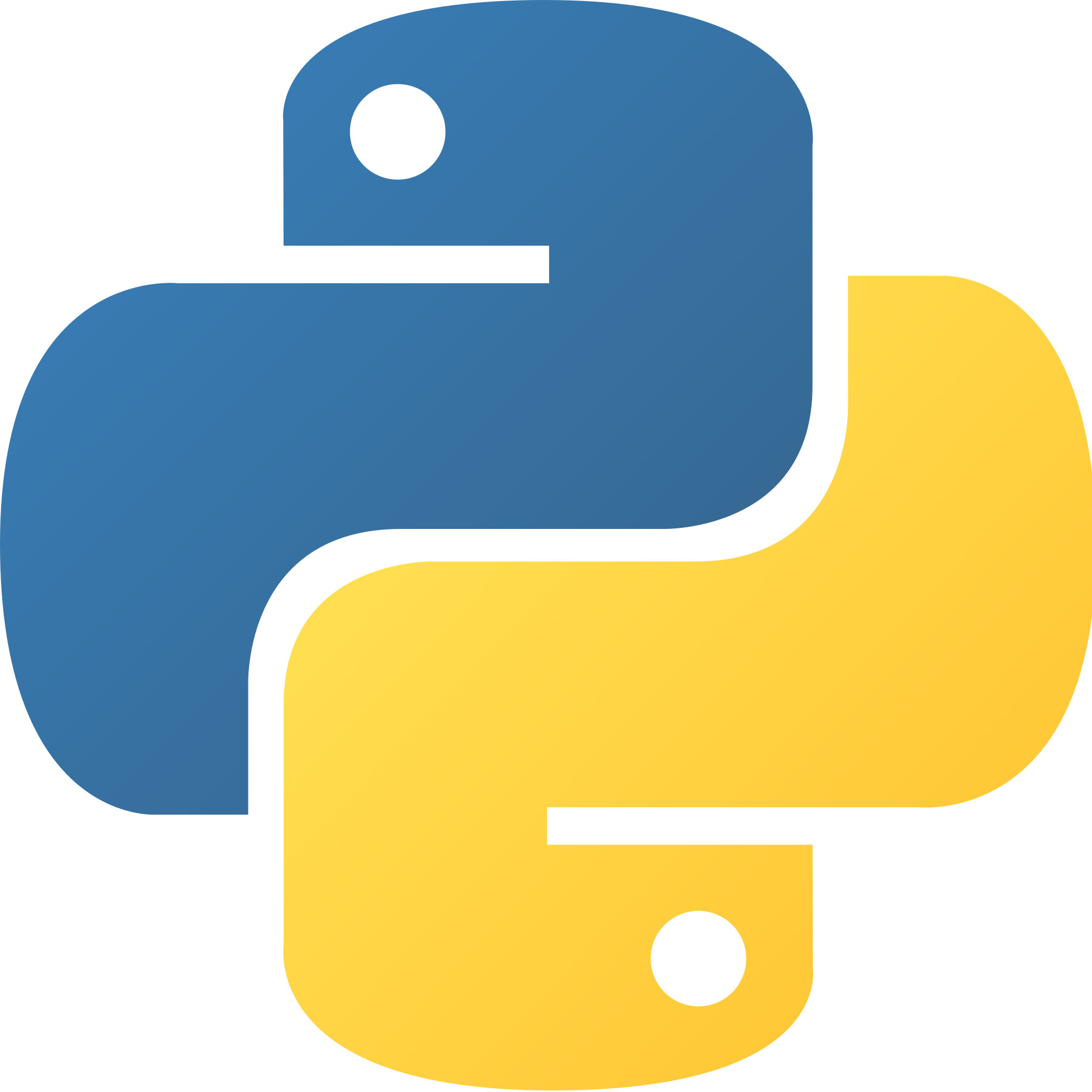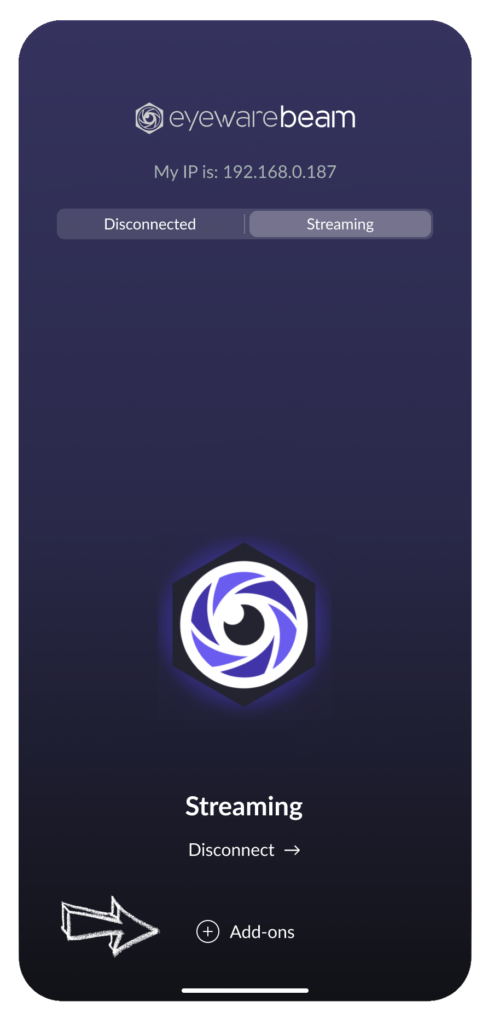Eye tracking SDK to build
your own eye tracking
enabled PC solutions
Eye tracking SDK to build your own eye tracking enabled PC solutions
Turn webcams and smartphones into cost-effective eye trackers for your app and access an unlimited user base
Advantages
Unlimited Reach
Unlock a massive potential user base since anyone with a webcam or a webcam app on their phone is a potential user.
Reliable
High tracking accuracy and robustness using general purpose cameras.
Affordable
No dependency on proprietary hardware. No additional licensing costs for commercial or academic use.
Easy Setup
Streamlined onboarding. Get started within minutes.
Use cases
Create your own immersive game experiences, interactions or accessibility solutions for PC on top of the Beam Eye Tracker. Share your solution with us and we will help promote it to our expanding global user base.
Gaming
Add head and eye tracking to your PC game and increase immersiveness and player engagement.

Accessibility
Build your own accessibility solution using Beam as your augmentative and alternative communication (AAC) device.

Research
Add head and eye tracking to your research project to uncover hidden behavior in user research, psychological studies and more.
Download the SDK now
by clicking on "Download Beam SDK", you agree to the SDK licensing terms and the Beam Terms of Use

Eye tracking API
We are providing access to the Beam API for developers and independent software vendors.
Start using Beam as an eye tracking software gaining full access to the API through a subscription.
Eye tracker SDK output
- Accuracy*: 1.5°
- Sampling rate**: 10 - 90 Hz
- Head tracking: 6 degrees of freedom
- Gaze vector: 3D origin and direction of left and right eyes
- Screen Gaze Point: 2D point of regard on a screen (incl. multiple screens)
- Operating Distance: 30-80cm/16-31”
- Tracking Box: 40x30cm/16×12” at 65cm/26”
- Max. recommended screen size: 30''
** Sampling rate restricted by processing hardware and sensor sampling rate.
*** Larger than 30'' screens will reduce the accuracy.
Turn your webcam into a general purpose eye tracker
FAQ
Yes. Our support team is here for you, from Monday to Friday, between 9 am – 5 pm (Central Eastern European Time). We offer timely replies so that you can focus on building your product.
The most up-to-date list can be found on the API documentation page, in particular, what is accessible through the `TrackerClient`.
Yes, please check out the Getting Started section of the documentation, subsection Output.